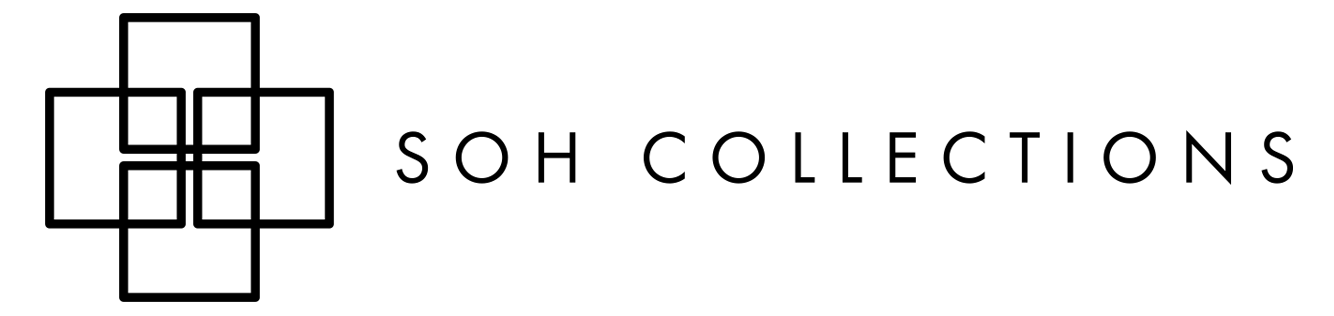FAQS

How do I set-up my Roma Luxe scenting unit?
Download the Aroma Smart free app.
Click on WiFi mode > Click networking > Connect unit to local WiFi and add local password > Jump to cell settings and connect WiFi to your scenting device i.e. Aroma_linkxxx > Add unit password (12345678) > Return to Aroma Smart app and device will successfully connect within a few minutes online > You will be directed to the unit setup page.
What are my recommended Roma Luxe unit settings?
Time and Day: your personal preference
Fan: not essential, turn off
Frequency: W-30 sec P-90 sec
Fragrance level: A
Click save at every stage to activate your changes.
What do I do when my Roma Luxe unit won’t connect to my WiFi?
Try connect again as close to your router as possible, as your WiFi may be temperamental.
My Roma Luxe unit won’t connect to my WiFi and I can’t gain access to my app even after trying to connect a few times?
Reset your unit
Press and hold the button under the lights on front of unit > Plug in device > Keep holding button in while the WiFi indicator is off then flashes on > When this WiFi indicator starts to flash, release the button > When it flashes 4 times this means the unit is not connected and the reset was successful.
My unit makes a gentle noise when it’s fragrancing, is this normal?
Yes, this is totally normal. All scenting units have enclosed pumps that essentially allow the units to diffuse the fragrance.
Do I need to add water to my fragranced oil?
Never add water to your fragrance oil if you are using the Roma Luxe unit.
Can I control my Roma Luxe if I am not at home?
No, you need to be within range of your WiFi to effectively amend your scenting unit settings.